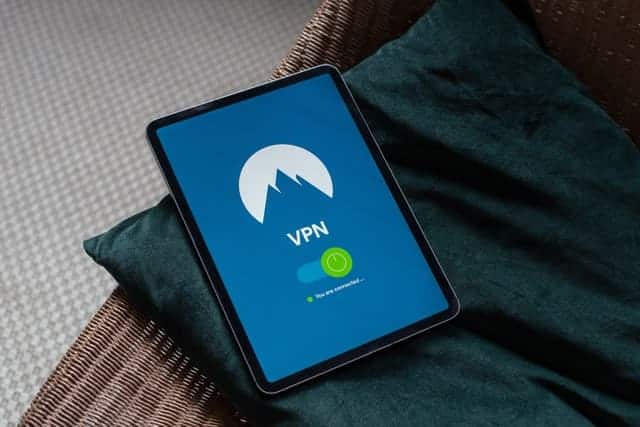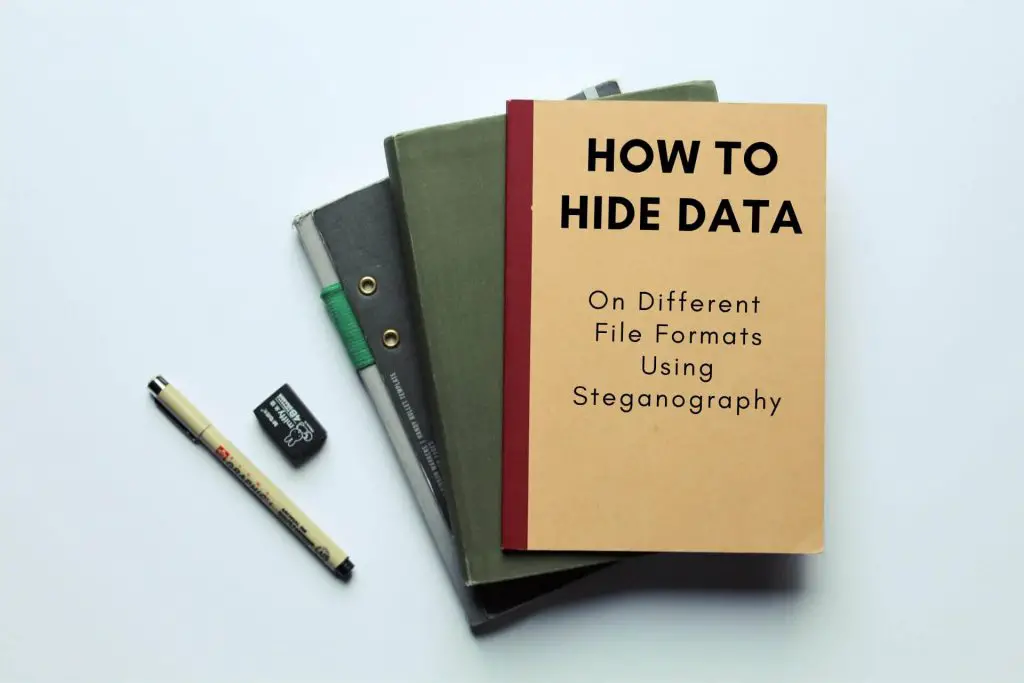We tested and showed that Whatsapp removed all photos’ EXIF metadata.
Have you ever wondered what happens to our photos when we send them to our friends via Whatsapp?
Do the photos that we take reveal anything about us? If so, what kind of metadata details are there?
Does Whatsapp retain or remove these metadata?
We did several testing on other popular instant messaging apps as well.
The common scenario is whenever we take photos using our mobile devices, EXIF metadata can be embedded within our photos without our knowledge.
EXIF data can contain text fields like;
EXIF data are generated automatically, behind the scenes, without the user’s action when taking photos using our digital cameras or mobile devices. These data are text inputs embedded inside that image.
Occasionally, we do not want our photo metadata to be visible to others over Whatsapp.
We may not want others to know our exact location back then or if we ever did any software enhancements and modifications to the photo.
In this article, real-life testing was performed and analyzed to determine if Whatsapp actually retains or removes our original photo metadata.
Setting Up the Test Environment
Here are the steps taken.
Preparing Two Mobile Phones
Two (2) Android mobile phones were used in this experiment, each with a unique Whatsapp account.
Phone A will be the sender of the photo
Phone B will be the recipient of the photo
Taking A Photo containing EXIF Data
Phone A took a photo with the following system settings;
Phone A sends the photo to Phone B via Whatsapp.
The Difference in Whatsapp Photo Metadata
| EXIF Data on Photo | Before Sending (in Phone A) | After Sending (in Phone B) |
|---|---|---|
| Filename | IMG_20210513_154329.jpg | IMG-20210513-WA0000.jpg |
| File Size | 5143531 bytes (5.14 MB) | 239423 bytes (2.39 MB) |
| GPS Information (Location, Timestamp) | Yes | Removed |
| Make & Model of Mobile Device Used | Yes | Removed |
| Image Height & Width | 3456 x 4608 | 1599 x 1200 |
| EXIF Details (Aperture, Brightness, Exposure Mode, ISO, Flash, etc.) | Yes | Removed |
| Photo Creation Timestamp | Named as “Creation Date” | Named as “File Access Date” |
Test Conclusion
Based on the testing, the Whatsapp recipient will observe the following;
- File Name is changed. Whatsapp retained the date format’s front portion but renamed the sequence number’s last portion to WAxxxxx.jpg.
- File Size is significantly smaller. Whatsapp shrinks the photo by approximately 73% difference.
- GPS coordinates are removed. There is no way to tell the photo’s location on the recipient’s end.
- Image dimensions are reduced from 3456 x 4608 to a smaller 1599 x 1200
- EXIF details are removed, and camera settings values such as Aperture settings and brightness settings are stripped off.
- Creation Date is the metadata value for the original photo taken by Sender. The recipient does not see this value.
- File Access Date is the metadata value that the recipient sees. This date & time is always later than that of the Creation Date.
FAQ
Does Whatsapp remove photo EXIF metadata?
Yes, it does.
Based on our testing in this article, Whatsapp removed the GPS location information, such as the latitude and longitude coordinates, the make & model of the device used, and the EXIF details, such as the camera aperture settings, ISO settings, if the user enabled Flash, etc.
Whatsapp also reduced the image file size and reduced image dimensions.
Can you send a photo with location information using Whatsapp?
No, you cannot. Whatsapp will strip off all EXIF data in your photos when you send them over their network.
This is likely a move for achieving both privacy and resource efficiency.
Does iPhone or Android users encounter any difference in retaining Whatsapp photo metadata?
No. The experiment in this article was tested using 2 different Android mobile devices.
The results are the same when using Apple iPhones. It is not the mobile device or operating system that matters. It is in Whatsapp’s policy to strip off metadata from images.
Recommendations (Tested & Proven)
* Binance
* Coinbase
* Crypto.com
* Bitfinex
Regardless of your country, either of the above-tested exchanges will work for you.
All the above accept payment methods such as credit/debit cards, bank transfers, Apple Pay, Google Pay, etc.
Install the Honeygain app on the desktop, mobile, or both to maximize earnings.
Payout in USD or Bitcoin (BTC).
Start earning with an upfront USD $5 balance in your app now.
The payout threshold is USD $20.